Rank: Administration
Groups: Administrators
Joined: 9/08/2019(UTC)
Posts: 70
Thanks: 151 times
Was thanked: 97 time(s) in 40 post(s)
|
I am sure I did one in the past, but I have lost it! Take 2! To add a photograph or image to a post, you have two options #1 - Add and image that is hosted elsewhere.....At the top of the text editing area, you will see several buttons for bold, underline and bullet points etc. - Click on the image icon

- Enter in the URL of the image
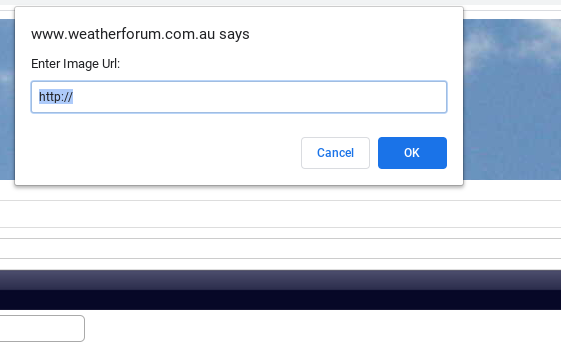
#2 - Attach an image, by uploading it to WeatherForum.com.auAt the top of the text editing area, you will see several buttons for bold, underline and bullet points etc. [list] Click on the paperclip "Attach" icon

This will then allow you to select images you have already attached, or it will allow you to upload new files. Click on "Upload New Files"
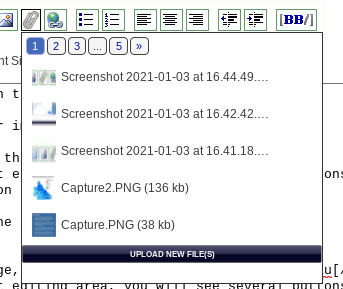
You can either drag and drop images to this window (if you are on a PC) or you can click on the "Add files" button.
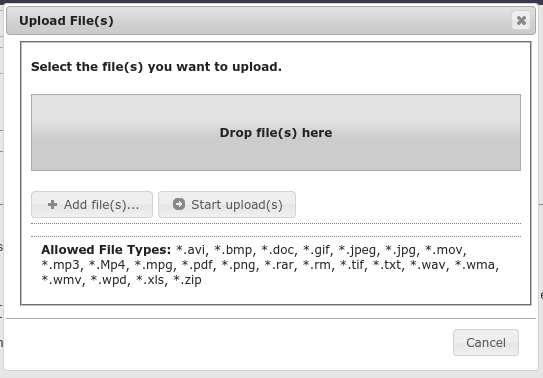
Once you have finished attaching all of your images, click on the
 "Start Upload" button. "Start Upload" button.
Your images will upload and they will be added to your post.
|
|
|
|
|
|
Rank: Advanced Member
Groups: Registered
Joined: 26/08/2019(UTC) Posts: 122  Location: Travel but often NSW Thanks: 168 times
Was thanked: 90 time(s) in 53 post(s)
|
I am on a mobile. I haven’t learnt how to screen capture on an apple iphone. Any ideas!
BTW if your on a mobile you must select ‘see full site’ which is right down the bottom of page and hard to see. You can only see text editing icons and attach icon if you are in full site mode on the forum
|
|
|
|
|
|
Rank: Administration
Groups: Administrators
Joined: 9/08/2019(UTC)
Posts: 70
Thanks: 151 times
Was thanked: 97 time(s) in 40 post(s)
|
Originally Posted by: snowbunny  I am on a mobile. I haven’t learnt how to screen capture on an apple iphone. Any ideas!
BTW if your on a mobile you must select ‘see full site’ which is right down the bottom of page and hard to see. You can only see text editing icons and attach icon if you are in full site mode on the forum Thanks for pointing that out! I will have a look and see what I can do.
|
 2 users thanked Paul Atkins for this useful post.
|
|
|
|
Rank: Advanced Member
Groups: Registered
Joined: 24/08/2019(UTC) Posts: 292  Location: Country Victorian Thanks: 580 times
Was thanked: 503 time(s) in 194 post(s)
|
How to take screen shot on iphone  The thumbnail appears and you hear a camera click noise. Save the file To post on forum. Click go to full site Select the attach paper clip and follow instructions The image above was captured off the www. Saved on to phone and attached as per Pails instructions
|
|
|
|
|
|
Forum Jump
You cannot post new topics in this forum.
You cannot reply to topics in this forum.
You cannot delete your posts in this forum.
You cannot edit your posts in this forum.
You cannot create polls in this forum.
You cannot vote in polls in this forum.
Important Information:
The Weather Forum uses cookies. By continuing to browse this site, you are agreeing to our use of cookies.
More Details
Close

